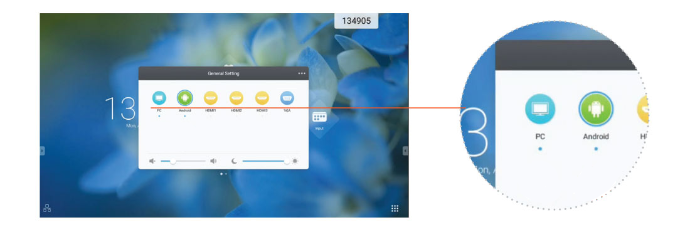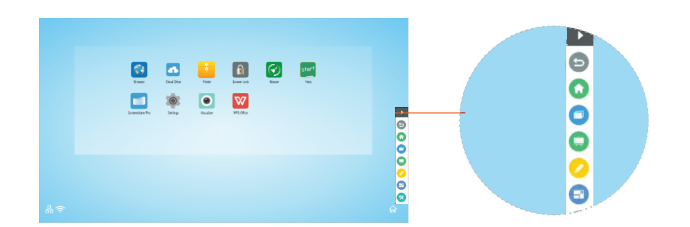ICE Board For Education

ICE Board available in 65 inch, 75 inch, and 86 inch with stand or wall-mounting support for every classroom
SOFTWARE
ICE Board Hybrid Teaching Solution With TeacherView
Special design for Hybrid Teaching
Enhance existing Video Conferences (Zoom, Google Meeting, Microsoft Teams, etc.) with teaching features
Provide teachers with tools to control student screen
Ensure interactivity
Unique AI-based Emoticon (teacher can see their students expressions through emoji identification)
TeacherView Features
Teachers can create policies so that each student is required to share their student’s camera and computer screen
The teacher can also make a policy that only certain web addresses can be accessed by students
The teacher can also view & control the tabs of the website that the student is currently opening
The teacher can lock the student’s screen display and focus on the learning material
Teachers can share a specific website link and immediately appear on each student’s screen automatically
The teacher can see the expressions of all students and the results appear as emojis/emoticons
ICE Board Device Management
A platform for Interactive Screens (IFP) and Signage
(Optional Module)
Remote real-time screen control/view
Screen sharing (one to many, many to one)
Software distribution and updates
OTA and firmware management
Adjust settings (Brightness, Volume, Source, etc.)
Power management (Shut down, Power On)
Policy enforcement with web and app filtering
Kiosk modes for single/multipurpose usage
Grouping and tagging
Device-level usage history and reports
Preconfigured workflows